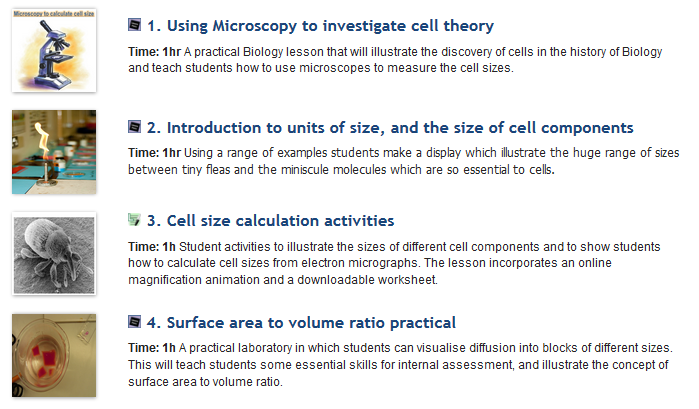Introduction to the Biology site: Teachers
The InThinking Biology site supports teachers and saves time. There are a range of resources to help in the classroom, for students at home, and for planning. Whether you are teaching IB Biology for the first time or you're a seasoned teacher with many years experience there will be something for you in the site.
This page is an introduction to the resources on the site.
The site contains 500 learning activities to use in front of a class. They all have guiding questions at the start. You may wish to project the guiding questions at the start of a lesson.
In each learning activity there are three tasks.
The first is usually an introduction, or a hook to catch students interest in the topic.
Many activities have a printable worksheet which can be shared with students.
The second activity takes things further. This could be some detailed note taking, or some IB style questions.
A pdf worksheet is often part of the second activity.
The third activity is usually an extension to the main topic material. This material is always taken from understandings, skills or applications in the IB Biology guide, but some students may take longer than others and not get this finished.
Teachers' notes are brief explanations about the activities, some suggestions about how to use them and also extra resource ideas to use, where these are available.
There is a whole section of the site where revision summary worksheets can be found. These are A3 pages of concise notes which cover something about each aspect of the topic, but not all the details. There are model answers which can help students to get a clear overview of a topic before diving into the details.

Revision lists provide all the details of the understandings, applications and skills required for each topic. These are concise revision resources and don't include explanations. You can think of them as checklists.

For each section there is also a word art poster made from the main biological terms from the topic. These might be printed or projected to stimulate brainstorming or individual reflection activities.
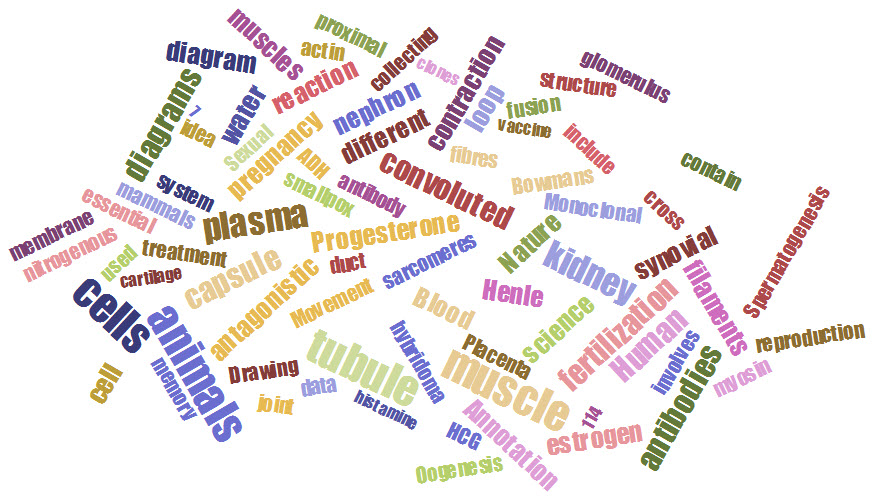
There are over fifty multiple choice question sets to use in revision or in lessons.
These are self marking if used online and can be given to students as pre-class homework or as a little end of topic quiz. They are organised by sub-topic. They can be printed if required on paper, use the print button on the top right hand side of the page.
Question sets
There is also a question bank of over 800 IB style multiple choice questions. Teachers can make their own sets of questions and print them, or set them for students to use in assignments.
Finally for each topic there is an end of topic test and model answers. These are original IB style questions, which students might not have found online. A second set of these tests is planned for summer 2020.
There is a whole section devoted to the IA. Several pages give students help finding their individual research question.
There is guidance about common errors to avoid as well as information about assessment.
In the student access teachers can set assignments for students and monitor their progress.
When a student completes an assignment, the outcome is recorded in the teacher's mark book automatically.
There are four types of assignment.
- Reading assignments: ask students to read a page of the website.
Your mark book automatically ticks the assignment when they have done this. - Writing assignments: instruct students to write a comment after studying a page of resources.
These comments were stored automatically in your mark book? - Discussion assignments: students read some stimulus material then participate in a private discussion forum thread which teachers can monitor.
- qBank assignments: set a multiple choice test for students.
The marks are recorded in your mark book without any effort.
Note: This help page is for teachers using the student access who have already set up a group of students.
To find out how to set up a student group, please read this page first: Student access - Creating groups.
![]()