Unborn bubbles
Sunday 15 November 2020
 It's not strictly a bubble it's a vertical soap film, an unborn bubble if you like. I had just finished putting together the subject guide page on thin film interference and was puzzling over the coloured bands in the image. I had made an example of the formation of a magenta line when m = 7 for red light an m= 10 for red when I realised that if illuminated by white light there would be two other colours interfering constructively for m = 8 and 9. It all gets a bit complicated so i thought I'd relax for a while and try modelling the situation in GeoGebra. Yes, this is relaxation, I do this for fun.The result is quite pleasing but doesn't quite match reality, this is how it's made.
It's not strictly a bubble it's a vertical soap film, an unborn bubble if you like. I had just finished putting together the subject guide page on thin film interference and was puzzling over the coloured bands in the image. I had made an example of the formation of a magenta line when m = 7 for red light an m= 10 for red when I realised that if illuminated by white light there would be two other colours interfering constructively for m = 8 and 9. It all gets a bit complicated so i thought I'd relax for a while and try modelling the situation in GeoGebra. Yes, this is relaxation, I do this for fun.The result is quite pleasing but doesn't quite match reality, this is how it's made.
- First you should know that in GeoGebra you can set the RGB values that give the colour of an object, they are based on a value from 0 to 1.
- The colour of the line depends on the square of the amplitude of the reflected waves.
- The amplitude of the reflected waves depends on the thickness of the film.
So I made a wedge that approximates to the shape of the draining soap film.

I then added a horizontal line that intersects the wedge and added a line segment, t across the thickness of the wedge.The RGB values depend on the length of this line segment. I made a circle which was also bisected by the line and added a line segment across the circle, this is the soap film. The colour of the line was set based on RGB values based on the length of the line e.g.
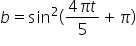
5 is the wavelength of blue light, for green I chose 5.5 and red 4.
When the line segment t is moved up and down the wedge the RGB values change so the colour of the line changes. I switched tracking on for the soap film line so it left a trail of colour.
It shows nicely how the bands are formed.
- Black, all interfere destructively. (0.2, 0.31, 0.37)
- Faint blue, blue constructive red and green almost constructive, this is the first blue line). (0.8, 0.97, 1)
- White, all almost constructive. (0.99, 0.95, 0.84)
- Orange, mainly red. (0.99, 0.75, 0.55)
- Red. (0.69, 0.86, 1)
- Black. (0.4, 0, 0.08)
- Blue (0.03, 0.79, 1)
- Green (0.27, 1, 0.81)
Then it doesn't match so well, I think this is due to the fact that the real film is illuminated by white light with many wavelengths not just red blues and green.
The most interesting thing that I discovered is that the first blue line is the faint one near the top, the bright blue line is in fact the second one.
Here is the simulation. Just move the blue dot up and down the wedge. You can change the wedge profile by moving the lines. reset by clicking top right.

