Reviewing - Quizlet Live
Sunday 10 November 2019
 Quite a while ago, I developed quizlets on each subtopic which included key definitions and concepts. I missed the definitions in the latest subject guide (I believe they will make a reappearance in the next guide) and though students needed these. I've also found that my students aren't great at learning key pieces of knowledge - they are great are explaining ideas but not setting the scene with definitions or key concepts.
Quite a while ago, I developed quizlets on each subtopic which included key definitions and concepts. I missed the definitions in the latest subject guide (I believe they will make a reappearance in the next guide) and though students needed these. I've also found that my students aren't great at learning key pieces of knowledge - they are great are explaining ideas but not setting the scene with definitions or key concepts.
Recently a student told me about Quizlet live and we finally tried it last week. On our website, go to Revision Key Vocabulary and Ideas for Each Topic and open one of the studysets in quizlet. Once you do this then you can select "live". You then click "create game" followed by selecting the type of quiz you want - I like giving the definition and the students have to choose the correct term.
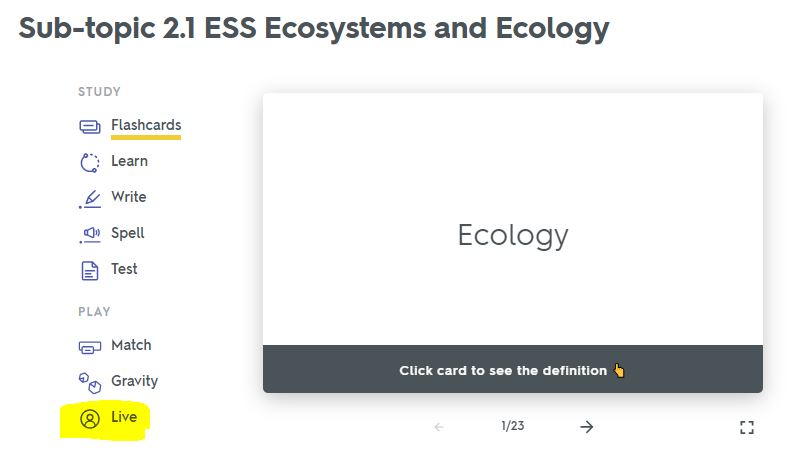
Following the simple instructions, project the join quizlet-live code and students "join". Quizlet then puts the students into groups depending on the number of students. They then have to work as a team to answer the questions. I really appreciated this aspect of collaboration as students weren't left behind and all had to agree. If a team gets an answer wrong then they go back to zero. It's a race to get all the answers correct.
This has proved a useful and fun way to review a sub-topic and emphasise the knowledge and concepts needed in the topic.

