Student Access
Wednesday 30 August 2017
Hey folks,
Jordi and Ruben, the IT wizards at InThinking, have designed a super cool and helpful new tool for teachers and students. The student access feature has been revised and updated to provide optimum ease and utility. Its a lot simpler than you think, so give it a whirl!
How does it work?
Click on the purple student access icon on the top left of the home screen and it will take you to a screen like this

Click on groups and create a new group, give it a name
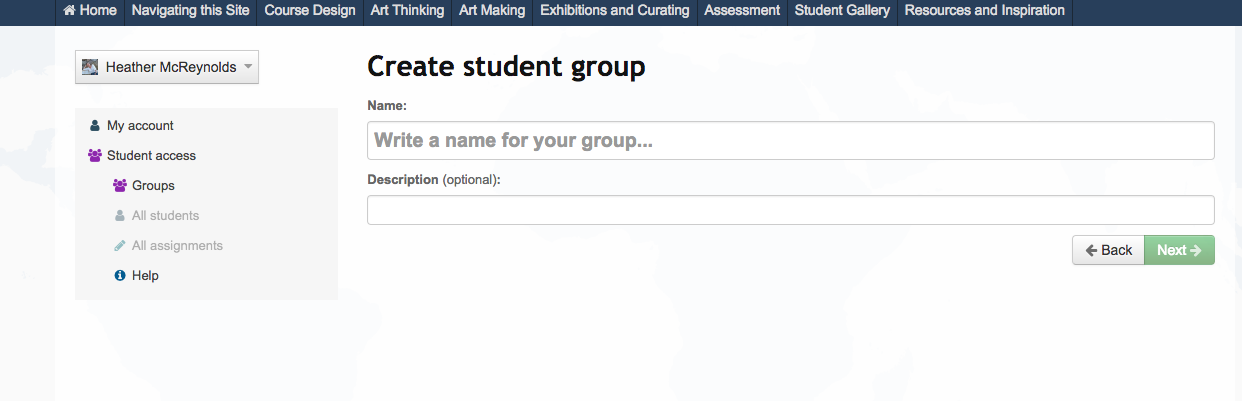
Now you can be begin to select the content for your group by going to the add/edit button

This is where it gets interesting... You can create specific content for a group and reset it whenever you like. Lets say I want to do a unit on collaborative work, explore appropriation, encourage meaningful reflections with TOK and art history. I make a selection of relevant site pages, tick the boxes and press done. I can go back and edit this, add or remove content at any time.

Go to manage students and you can add your students names, or create specific groups, IB 1, IB2, or even special needs groups. You will be given a code to share with your students.
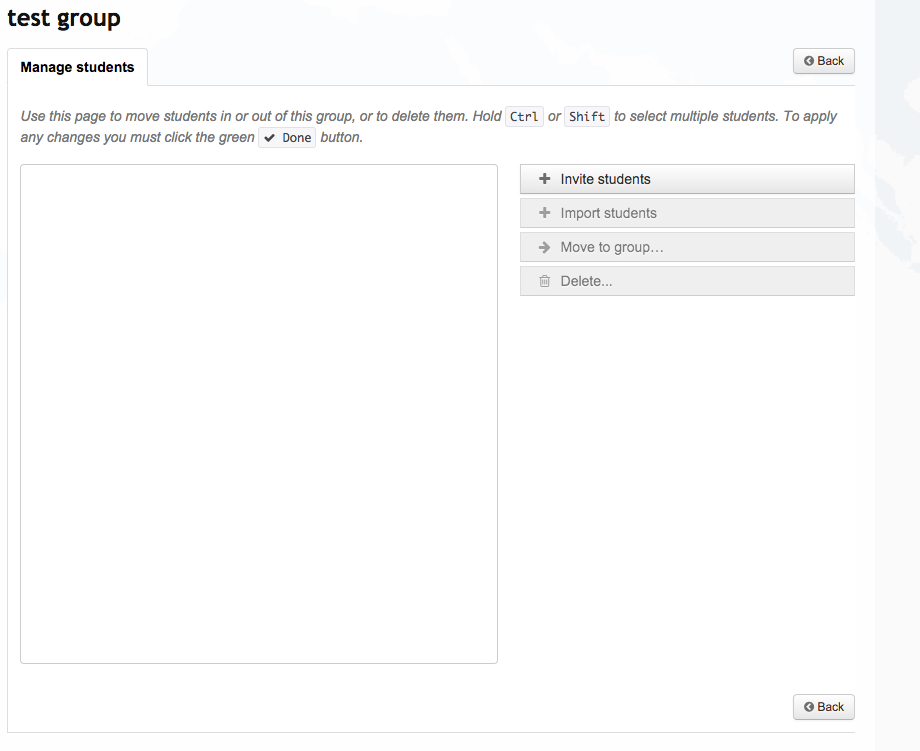
Go to browse as student and see the tailor made site that your students will see. Students have access to the selected site pages you chose, as well as to all the site pages that have direct student access ( all the pages with assessment info and rubrics, referencing guidelines etc will automatically be available to students on the lefthand menu)
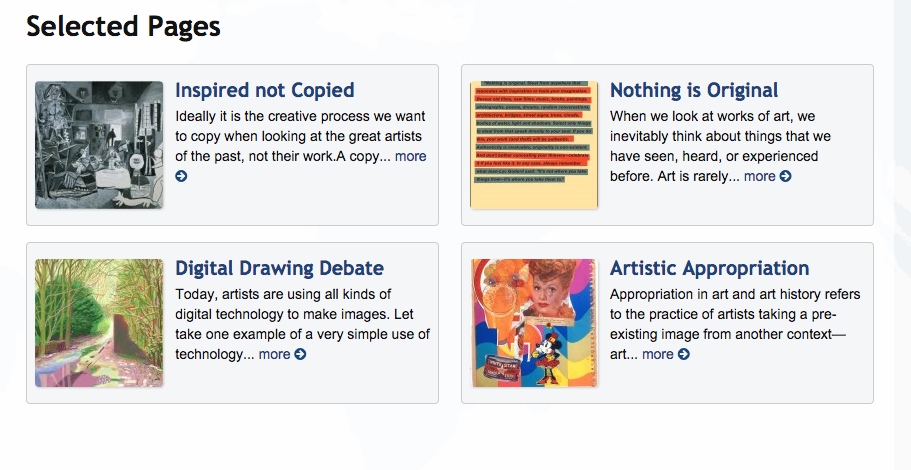
Practical Applications
So, you can see how useful this might be. Not only can you select and point students towards weekly, monthly or term long content, assignments, changing it as you please, you could set lesson plans for a substitute teacher remotely, uopdate content if you are sick, choose separate content for a portion of your class etc etc.
for example
select content specifically regarding the The Comparative Study by choosing these pages and others:

You can do the same for the Process Portfolio, or for the Exhibition.

